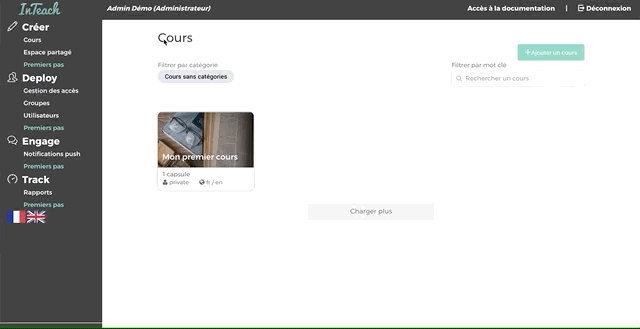Publish and Share
Publish a course
Your course is not available so as to be deployed in a course or category until it is published.
To publish a course, go to the course screen and click on the Publish in French button.
Pour publier un cours, rendez-vous sur l’écran du cours et cliquez sur le bouton Publier en français. A course is published language by language to give you more flexibility on the availability of content.
The publication of the course can take from a few seconds to a few minutes. Indeed, all image and video content is compressed and packaged to be available offline at the time of publication.
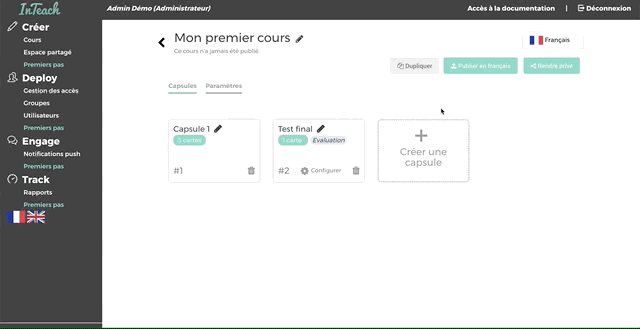
Share a course
The courses you create are only visible to its author and administrators. In order to make it available to other authors and allow them to duplicate it for their own use, you can share the course. It will then be available in the Shared Space tab of the CREATE menu for all authors in your organization.
To share a course, on the course screen, simply click on Share. To make it private again, click on Make private.