Translation
InTeach allows you to manage multilingual content. The system is simple, it is managed at the course level. A course can be translated into several languages. If the user uses the app in a language for which there is a translation, it will be displayed. If there is no translation in your language, the default language of the course will be displayed.
On your account, you have default access to French and English. To access additional languages, please contact us.
Each course has a main language that corresponds to the flag displayed at the top right of its default menu.
To add a new language to your course, go to the course settings tab, then under Language, search for the desired language. For example, click on English to add it.
Your course now has an English version. Currently, as shown by the flag at the top right of the screen, you are on the English version. Go back to the capsules tab, you have your content previously created in French. Click on the flag and choose English. You are now on the English version, with the default content in your default language, French. Translate the course title for example. Switch between languages, each version is well saved. This flag is also available in the author tool in order to be able to change the language in the card edition tab.
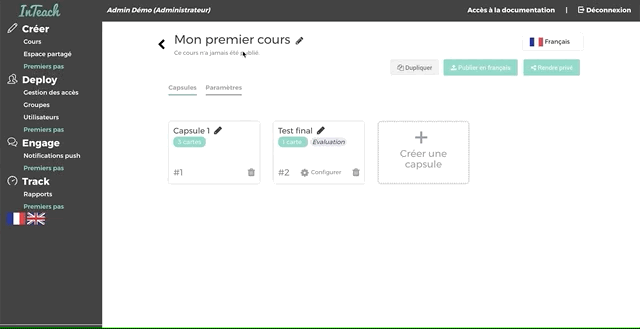
Once your different versions are finished, you can Publish your content in each language.
Please note that you cannot create a different structure for the different languages. This makes it possible to offer exactly the same experience to all learners, regardless of their language, and to allow duels between users who do not speak the same language.